Assalamu'alaikum.
Pada kesempatan ini saya akan memaparkan bagaimana cara merubah boot loader pada ubuntu 10.04 menggunakan burg, ok langsung saja.
1. menambah repositori burg terlebih dahulu dengan perintah:
* sudo add-apt-repository ppa:bean123ch/burg
kemudian
* sudo apt-get update && sudo apt-get install burg burg-themes
2. waitting prossesnya, ini saya contohkan punya saya:
-----------------------------------------------------------------------------------------
root@wahyu-server:/# sudo add-apt-repository ppa:bean123ch/burg
Executing: gpg --ignore-time-conflict --no-options --no-default-keyring --secret-keyring /etc/apt/secring.gpg --trustdb-name /etc/apt/trustdb.gpg --keyring /etc/apt/trusted.gpg --primary-keyring /etc/apt/trusted.gpg --keyserver keyserver.ubuntu.com --recv A267D98DF71B10F601CFAC1B55708F1EE06803C5
gpg: requesting key E06803C5 from hkp server keyserver.ubuntu.com
gpg: key E06803C5: public key "Launchpad burg" imported
gpg: Total number processed: 1
gpg: imported: 1 (RSA: 1)
root@wahyu-server:/# sudo apt-get update && sudo apt-get install burg-pc burg-themes burg-emu
Hit http://ubuntu.pesat.net.id lucid Release.gpg
Ign http://ubuntu.pesat.net.id/archive/ lucid/main Translation-en_US
Get:1 http://dl.google.com stable Release.gpg [189B]
Ign http://dl.google.com/linux/deb/ stable/main Translation-en_US
Ign http://ubuntu.pesat.net.id/archive/ lucid/restricted Translation-en_US
Get:2 http://dl.google.com stable Release [2,544B]
Ign http://ubuntu.pesat.net.id/archive/ lucid/universe Translation-en_US
Ign http://ubuntu.pesat.net.id/archive/ lucid/multiverse Translation-en_US
Hit http://ubuntu.pesat.net.id lucid-updates Release.gpg
Ign http://ubuntu.pesat.net.id/archive/ lucid-updates/main Translation-en_US
Get:3 http://dl.google.com stable/main Packages [1,091B]
Ign http://ubuntu.pesat.net.id/archive/ lucid-updates/restricted Translation-en_US
Hit http://ppa.launchpad.net lucid Release.gpg
Ign http://ppa.launchpad.net/dockbar-main/ppa/ubuntu/ lucid/main Translation-en_US
Ign http://ubuntu.pesat.net.id/archive/ lucid-updates/universe Translation-en_US
Ign http://ubuntu.pesat.net.id/archive/ lucid-updates/multiverse Translation-en_US
Hit http://ubuntu.pesat.net.id lucid-security Release.gpg
Ign http://ubuntu.pesat.net.id/archive/ lucid-security/main Translation-en_US
Hit http://ppa.launchpad.net lucid Release.gpg
Ign http://ppa.launchpad.net/gnomenu-team/ppa/ubuntu/ lucid/main Translation-en_US
Hit http://ppa.launchpad.net lucid Release.gpg
Ign http://ppa.launchpad.net/elementaryart/elementarydesktop/ubuntu/ lucid/main Translation-en_US
Get:4 http://ppa.launchpad.net lucid Release.gpg [307B]
Ign http://ppa.launchpad.net/bean123ch/burg/ubuntu/ lucid/main Translation-en_US
Ign http://ubuntu.pesat.net.id/archive/ lucid-security/restricted Translation-en_US
Ign http://ubuntu.pesat.net.id/archive/ lucid-security/universe Translation-en_US
Hit http://ppa.launchpad.net lucid Release
Ign http://ubuntu.pesat.net.id/archive/ lucid-security/multiverse Translation-en_US
Hit http://ubuntu.pesat.net.id lucid Release
Hit http://ubuntu.pesat.net.id lucid-updates Release
Hit http://ubuntu.pesat.net.id lucid-security Release
Hit http://ubuntu.pesat.net.id lucid/main Packages
Hit http://ppa.launchpad.net lucid Release
Hit http://ppa.launchpad.net lucid Release
Get:5 http://ppa.launchpad.net lucid Release [57.3kB]
Hit http://ubuntu.pesat.net.id lucid/restricted Packages
Hit http://ubuntu.pesat.net.id lucid/main Sources
Hit http://ubuntu.pesat.net.id lucid/restricted Sources
Hit http://ubuntu.pesat.net.id lucid/universe Packages
Hit http://ubuntu.pesat.net.id lucid/universe Sources
Hit http://ubuntu.pesat.net.id lucid/multiverse Packages
Hit http://ubuntu.pesat.net.id lucid/multiverse Sources
Hit http://ubuntu.pesat.net.id lucid-updates/main Packages
Hit http://ubuntu.pesat.net.id lucid-updates/restricted Packages
Hit http://ubuntu.pesat.net.id lucid-updates/main Sources
Hit http://ubuntu.pesat.net.id lucid-updates/restricted Sources
Hit http://ubuntu.pesat.net.id lucid-updates/universe Packages
Hit http://ubuntu.pesat.net.id lucid-updates/universe Sources
Hit http://ubuntu.pesat.net.id lucid-updates/multiverse Packages
Hit http://ubuntu.pesat.net.id lucid-updates/multiverse Sources
Hit http://ubuntu.pesat.net.id lucid-security/main Packages
Hit http://ubuntu.pesat.net.id lucid-security/restricted Packages
Hit http://ubuntu.pesat.net.id lucid-security/main Sources
Hit http://ubuntu.pesat.net.id lucid-security/restricted Sources
Hit http://ubuntu.pesat.net.id lucid-security/universe Packages
Hit http://ubuntu.pesat.net.id lucid-security/universe Sources
Hit http://ubuntu.pesat.net.id lucid-security/multiverse Packages
Hit http://ubuntu.pesat.net.id lucid-security/multiverse Sources
Hit http://deb.opera.com stable Release.gpg
Ign http://deb.opera.com/opera/ stable/non-free Translation-en_US
Hit http://ppa.launchpad.net lucid/main Packages
Hit http://deb.opera.com stable Release
Hit http://ppa.launchpad.net lucid/main Packages
Hit http://ppa.launchpad.net lucid/main Packages
Ign http://deb.opera.com stable/non-free Packages
Get:6 http://ppa.launchpad.net lucid/main Packages [1,615B]
Ign http://deb.opera.com stable/non-free Packages
Hit http://deb.opera.com stable/non-free Packages
Fetched 63.0kB in 5s (10.7kB/s)
Reading package lists... Done
Reading package lists... Done
Building dependency tree
Reading state information... Done
The following extra packages will be installed:
burg-common burg-themes-common
The following NEW packages will be installed:
burg-common burg-emu burg-pc burg-themes burg-themes-common
0 upgraded, 5 newly installed, 0 to remove and 1 not upgraded.
Need to get 13.5MB of archives.
After this operation, 25.3MB of additional disk space will be used.
Do you want to continue [Y/n]? y
Get:1 http://ppa.launchpad.net/bean123ch/burg/ubuntu/ lucid/main burg-common 1.98+20100623-1 [1,224kB]
Get:2 http://ppa.launchpad.net/bean123ch/burg/ubuntu/ lucid/main burg-emu 1.98+20100623-1 [1,414kB]
Get:3 http://ppa.launchpad.net/bean123ch/burg/ubuntu/ lucid/main burg-pc 1.98+20100623-1 [691kB]
Get:4 http://ppa.launchpad.net/bean123ch/burg/ubuntu/ lucid/main burg-themes-common 1.98+20100623-1 [3,508kB]
Get:5 http://ppa.launchpad.net/bean123ch/burg/ubuntu/ lucid/main burg-themes 1.98+20100623-1 [6,690kB]
Fetched 13.5MB in 19min 43s (11.4kB/s)
Preconfiguring packages ...
Selecting previously deselected package burg-common.
(Reading database ... 155925 files and directories currently installed.)
Unpacking burg-common (from .../burg-common_1.98+20100623-1_i386.deb) ...
Selecting previously deselected package burg-emu.
Unpacking burg-emu (from .../burg-emu_1.98+20100623-1_i386.deb) ...
Selecting previously deselected package burg-pc.
Unpacking burg-pc (from .../burg-pc_1.98+20100623-1_i386.deb) ...
Selecting previously deselected package burg-themes-common.
Unpacking burg-themes-common (from .../burg-themes-common_1.98+20100623-1_all.deb) ...
Selecting previously deselected package burg-themes.
Unpacking burg-themes (from .../burg-themes_1.98+20100623-1_all.deb) ...
Processing triggers for install-info ...
Processing triggers for man-db ...
Setting up burg-common (1.98+20100623-1) ...
Setting up burg-emu (1.98+20100623-1) ...
Setting up burg-pc (1.98+20100623-1) ...
-----------------------------------------------------------------------------------------
kemudian pilih enter saja seperti gambar.
 3. cek list pada menu /dev/sda/
3. cek list pada menu /dev/sda/
 ---------------------------------------------------------------------------------------------------------------------
---------------------------------------------------------------------------------------------------------------------
Creating config file /etc/default/burg with new version
Installation finished. No error reported.
Generating burg.cfg ...
Found linux image: /boot/vmlinuz-2.6.32-24-generic
Found initrd image: /boot/initrd.img-2.6.32-24-generic
Found linux image: /boot/vmlinuz-2.6.32-21-generic
Found initrd image: /boot/initrd.img-2.6.32-21-generic
Found Microsoft Windows XP Professional on /dev/sda2
done
Setting up burg-themes-common (1.98+20100623-1) ...
Setting up burg-themes (1.98+20100623-1) ...
root@wahyu-server:/#
---------------------------------------------------------------------------------------------------------------------
4. untuk melihat hasil, anda dapat menggunakan perintah
* sudo burg-emu
 5. untuk mengedit burg, anda bisa masuk ke direktori ini:
5. untuk mengedit burg, anda bisa masuk ke direktori ini:
/etc/default/burg
kemudian, anda harus mengatur resolusi layar anda, cari dan ganti seperti ini.
GRUB_GFXMODE=1024x768 <-- untuk resolusi
serta
GRUB_THEME=ubuntu <--- ini merupakan theme si burg tersebut, untuk melihat semua nama theme, anda harus masuk ke:
/boot/burg/themes
disitu anda akan, diperlihatkan semua theme yang ada, dan bisa diganti sesusai keperluan anda.
taraaa. burg sudah terintal, nah sekarang agar melekas, anda harus update-burg, dangan perintah : apt-update burg
6. Finishing. Reboot System. :)
Sekian,
Wassalamu'alaikum.


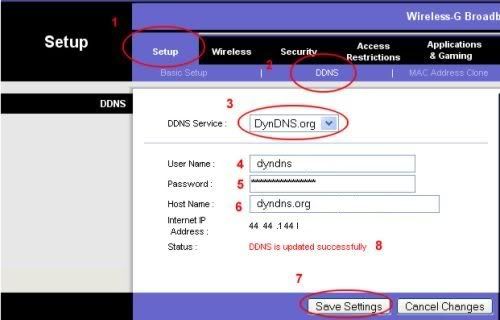

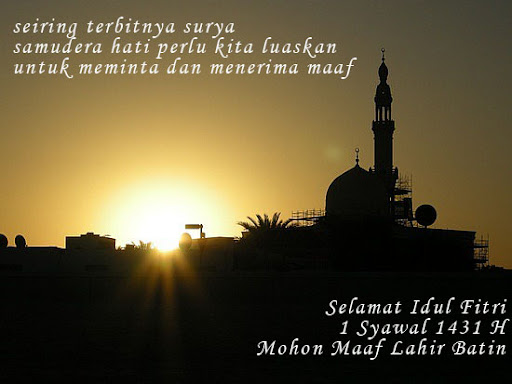
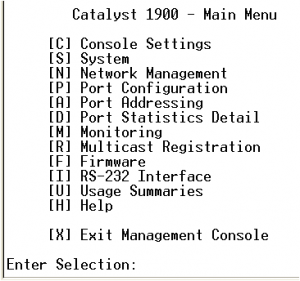

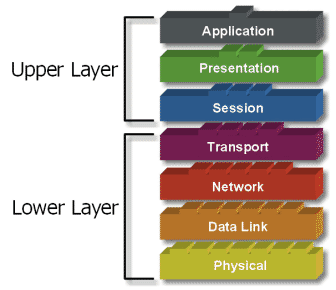
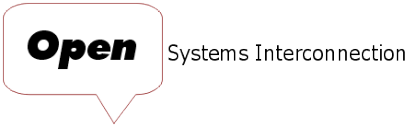 “Open†dalam OSI adalah untuk menyatakan model jaringan yang melakukan interkoneksi tanpa memandang perangkat keras/ “hardware†yang digunakan, sepanjang software komunikasi sesuai dengan standard. Hal ini secara tidak langsung menimbulkan “modularity†(dapat dibongkar pasang).
“Open†dalam OSI adalah untuk menyatakan model jaringan yang melakukan interkoneksi tanpa memandang perangkat keras/ “hardware†yang digunakan, sepanjang software komunikasi sesuai dengan standard. Hal ini secara tidak langsung menimbulkan “modularity†(dapat dibongkar pasang).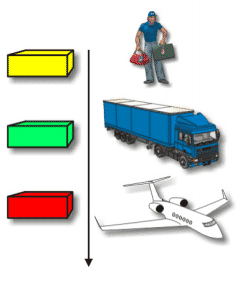
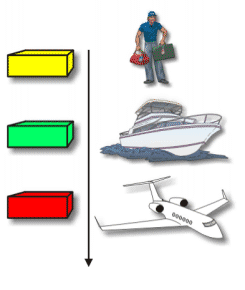
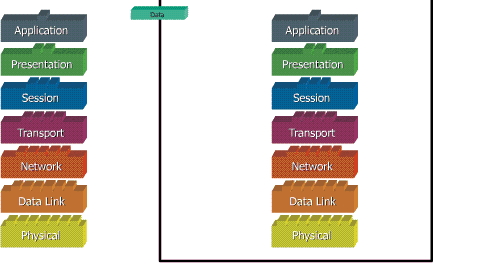

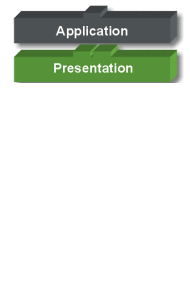
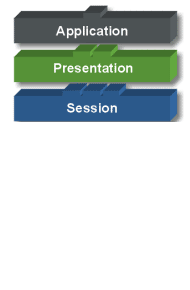

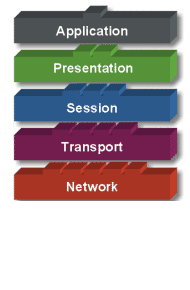
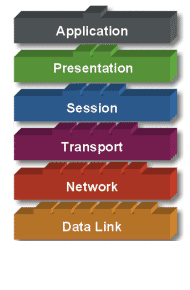
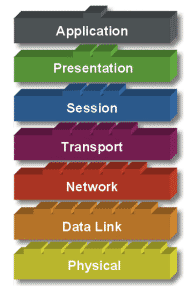





![[Image: attack1.png]](http://img337.imageshack.us/img337/6039/attack1.png)
![[Image: attack2.png]](http://img190.imageshack.us/img190/7364/attack2.png)
![[Image: attack3o.png]](http://img24.imageshack.us/img24/696/attack3o.png)









